I've mentioned before that Adventurer's Codex uses XMPP over WebSockets for it's live-chat and party features, and we're planning to add lots more of these kinds of features in the future. That being said, as a developer, I've had a pretty difficult time building features that rely on WebSockets because it's kind of annoying to see exactly what is being sent and received over the connection. I know that Chrome has some features to help with developing WebSocket applications, but I've never had a good experience with them, and I use Safari as my default browser for both casual use and for web development.
That said, I stumbled across a new WebSocket Stream View in Safari's Dev Tools and, just like when I discovered that Git supports notes, I got really excited. Clicking on an active WebSocket connection now brings up a live timeline of every message sent and received by the browser over that connection. It even shows the ping/pong frames that the browser occasionally sends to verify that the connection is still open.
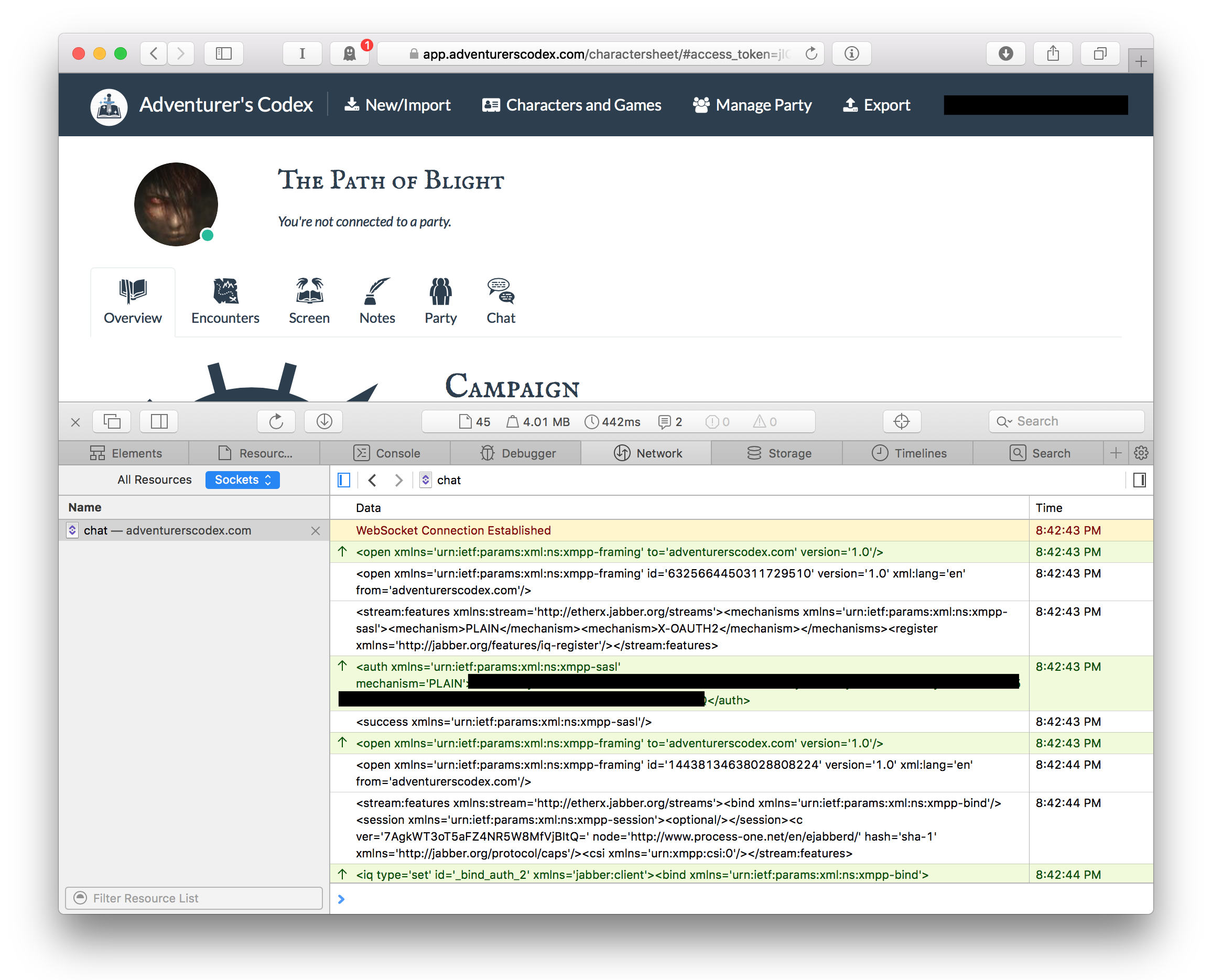
Safari's New WebSocket Stream View
I'm hoping that this new view will make it a lot easier to debug problems because I can now see exactly what's being sent over the connection. I'm not sure when this was added to the Safari Dev Tools, but it's definitely very welcome.
